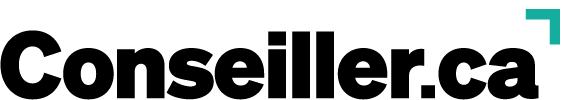Accessibility
We are committed to providing accessible digital content to all our website visitors, readers, advertisers and subscribers.
Contact
Please contact us at accessibility@newcom.ca if you:
- want to receive content from our websites or newsletters in an accessible or alternate format
- have any comments, feedback or questions regarding accessibility of our websites or newsletters
Resources
There are many tools available on your computers and browsers, which you can configure yourself, to enhance your online experience. Some examples these tools can perform are - increase text size on screen, magnify content on the screen, enable high contrast text, have the content read out loud to you etc.
List of computer and browser accessibility resources are:
Operating Systems
To modify system colours, text size, mouse pointers or enable text-to-speech, choose the appropriate link for your operating system:
Browsers
To learn how to use the zoom magnification features or enable high-contrast text, choose the link for your browser: